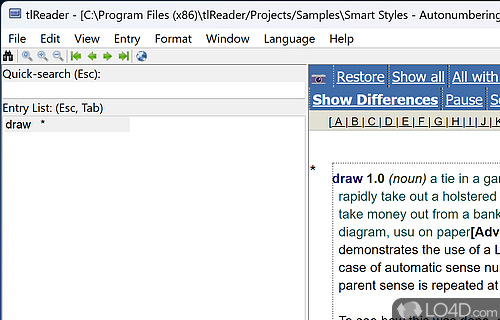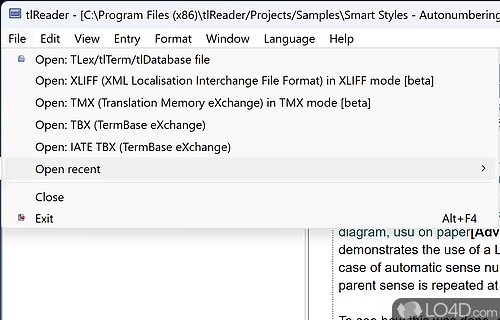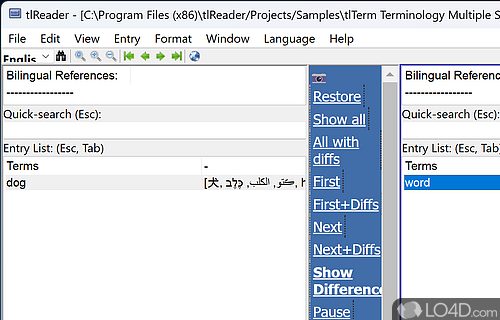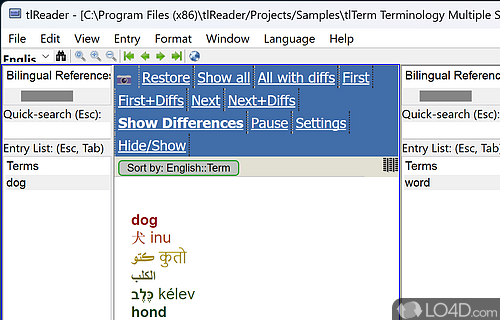View the content of proprietery language database files like TLex and tlDatabase.
tlReader is a freeware tlex reader app and translator, developed by TshwaneDJe Software and Translation for Windows. It's pretty user friendly.
The download has been tested by an editor here on a PC and a list of features has been compiled; see below. We've also created some screenshots of tlReader to illustrate the user interface and show the overall usage and features of this tlex reading program.
View the content of TLex, tlTerm and tlDatabase files
tlReader (previously TshwaneReader) is a free reader application that can be used to view TLex and tlTerm dictionary and terminology database files, and tlDatabase files.
Features of tlReader
- Bookmarks: Save bookmarks for easy navigation.
- Dark mode: Dark mode theme.
- Export to HTML: Export TL files to HTML for web viewing.
- Export to text: Export TL files to plain text format.
- Keyboard shortcuts: Support for keyboard shortcuts.
- Multi-language: Localized for many languages.
- Navigation panel: Navigation panel for quick access.
- Page navigation: Navigate through TL files by page or record.
- Plugins: Support for plugins for extra features.
- Portable: Requires no installation.
- Reads TL files: Reads TL files (*.tl).
- Search text: Search for text within TL files.
- Text encoding: Supports various text encodings.
- View TL data: View data in TL files (text and images).
- Zoom images: Zoom images within TL files.
Compatibility and License
tlReader is provided under a freeware license on Windows from language and translation software with no restrictions on usage. Download and installation of this PC software is free and 15.1.0.4535 is the latest version last time we checked.
What version of Windows can tlReader run on?
tlReader can be used on a computer running Windows 11 or Windows 10. Previous versions of the OS shouldn't be a problem with Windows 8 and Windows 7 having been tested. It's only available as a 64-bit download.
Filed under: